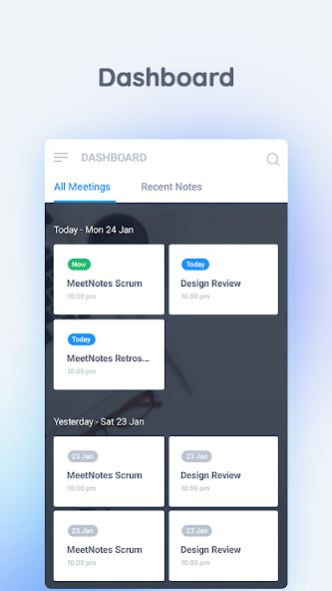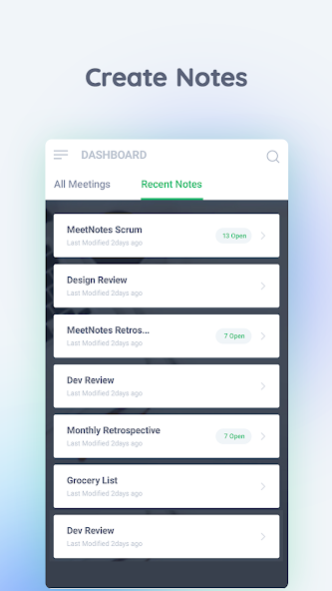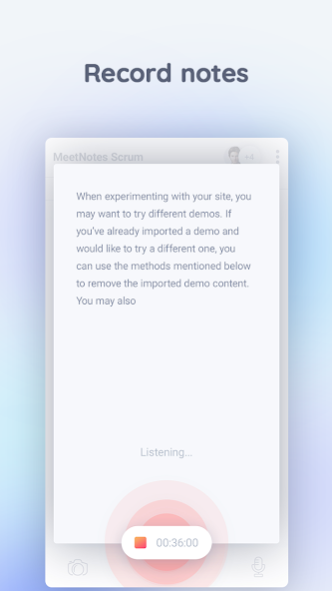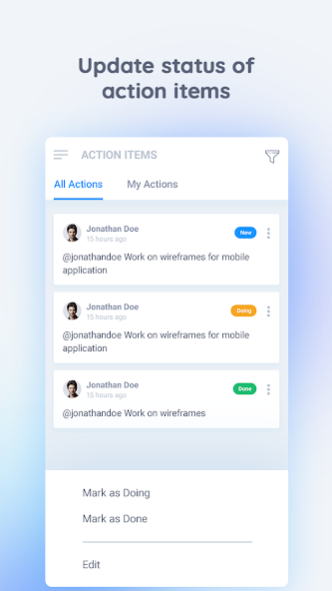Meetnotes 1.1.0
Continue to app
Free Version
Publisher Description
The MeetNotes app is a companion app that lets you stay updated on the go. You can view and edit notes, action item status and mark action items complete. Be prepared for your meetings and improve meeting productivity.
Features
- Create a new note
- View meetings.
- View and edit meeting notes.
- Update status of action items.
- Transcribe Notes- Record notes, convert to text and attach the transcribed notes to meetings.
- Capture your meeting room whiteboard and share as an attachment during your meeting.
- Record minutes of meeting, track work progress and get more done.
- Run effective team meetings
MeetNotes is the perfect note taking app to run team meetings, be it scrum, agile, stand up, one on one or SWOT meetings. On MeetNotes you can:
1. Meet with your team, brainstorm, plan and work together.
2. List meeting agenda items, discuss with your team and develop an agenda in collaboration.
3. Create tasks with @mentions and a description and assign to attendees.
4. Write minutes of meeting in collaboration with other attendees. Record discussions, decisions and next steps.
5. Share formatted minutes within seconds using the standard meeting minutes templates or your own custom template.
6. Follow-up with your team on work progress. Just select the action items to follow up on, add your custom message and hit send. The follow-up email ensures that work is on track and problems are solved as soon as they arise.
Visit https://meetnotes.co/ to explore all the features that the MeetNotes web application offers.
About Meetnotes
Meetnotes is a free app for Android published in the PIMS & Calendars list of apps, part of Business.
The company that develops Meetnotes is MeetNotes. The latest version released by its developer is 1.1.0.
To install Meetnotes on your Android device, just click the green Continue To App button above to start the installation process. The app is listed on our website since 2020-05-12 and was downloaded 7 times. We have already checked if the download link is safe, however for your own protection we recommend that you scan the downloaded app with your antivirus. Your antivirus may detect the Meetnotes as malware as malware if the download link to com.meetnotes.memob is broken.
How to install Meetnotes on your Android device:
- Click on the Continue To App button on our website. This will redirect you to Google Play.
- Once the Meetnotes is shown in the Google Play listing of your Android device, you can start its download and installation. Tap on the Install button located below the search bar and to the right of the app icon.
- A pop-up window with the permissions required by Meetnotes will be shown. Click on Accept to continue the process.
- Meetnotes will be downloaded onto your device, displaying a progress. Once the download completes, the installation will start and you'll get a notification after the installation is finished.